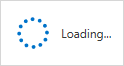Firm/Supplier Evaluation Resources
The FDA firm and supplier database available on this site includes data associated with inspections classification, inspections citations, compliance actions, recalls, and import refusals and alerts.
Three FDA FSMA rules (Foreign Supplier Verification Programs (FSVP) for Importers of Food for Humans and Animals; Current Good Manufacturing Practice, Hazard Analysis, and Risk-Based Preventive Controls for Human Food; and Current Good Manufacturing Practice, Hazard Analysis, and Risk-Based Preventive Controls for Food for Animals) require that importers and facilities perform certain risk-based activities to verify that their suppliers are meeting applicable U.S. food safety standards. Under these rules, you must evaluate, among other things, the applicable FDA food safety regulations and information relevant to the supplier's compliance with those regulations, including whether the supplier is the subject of an FDA warning letter, import alert, or other FDA compliance action related to food safety, and document the evaluation.
Below is a list of publicly available resources that can be used to meet the requirement set out in these regulations as well as information on their use:
Warning letters are considered advisory actions and the agency position is that Warning Letters are issued only for violations of regulatory significance. Significant violations are those violations that may lead to enforcement action if not promptly and adequately corrected. A Warning Letter is the agency's principal means of achieving prompt voluntary compliance with the Federal Food, Drug, and Cosmetic Act (the Act). The use of Warning Letters is based on the expectation that most individuals and firms will voluntarily comply with the law. Warning Letters issued to individuals and firms can be found on the Warning Letter page.
Searching Warning Letters
The Warning Letter page allows users to search letters issued during specific calendar years spanning the last 10 years as well as allowing a simple search where a user can enter in terms and an advanced search where a user can search on particular fields such as company name, the date range the letter was issued in, issuing FDA office, subject, if a response letter has been posted, or if a closeout letter has been posted. The page also has several browse functions where you can search just by company name or display a list of warning letters that have certain criteria, such as those that have close out letters.
How to Search for and How to Use Warning Letter Data
- Response letters are posted to the page only at the request of the firm so though a Warning Letter may not have a response posted that doesn’t mean the firm is not working to address the issues noted in the letter.
- The presence of a close-out is important as it indicates that the following conditions have been met (as noted in the Regulatory Procedures Manual section 4-1-8):
- The firm replied to the Warning Letter with sufficient information to demonstrate that any listed violations have been adequately corrected; or
- A follow-up inspection shows that implementation of the corrective actions was adequate, or, based on other verified, appropriate and reliable information, FDA determines that the follow-up inspection is not needed; and
- The follow-up inspection (or other appropriate and reliable information) does not reveal other significant violations.
- Posted Warning Letter information (company name, the date the letter was issued, issuing FDA office, subject, if a response letter has been posted, or if a closeout letter has been posted) can also be exported to a spreadsheet.
Detention without physical examination of products being imported in the country (as described in the Regulatory Procedures Manual section 9-6) is appropriate when there exists a history of the importation of violative products, or products that may appear violative, or when other information indicates that future entries may appear violative.
Detentions without physical examination are implemented through Import Alerts which indicate the country/area or firm and the specific product from the country/area or from the firm that is to be detained without physical examination. More information on import alerts can be found on the Import Alerts page.
Search Import Alerts
Import Alerts can be searched on the Import Alerts page by categories such as country/area, industry, and specific import alert.
How to Search for and How to Use Import Alerts Data
- When finding the firm of interest, it is important to note under what circumstance the firm is on Import Alert. A firm and their products can be on three different kinds of lists in an Import Alert:
- If the firm is on the "Red List" it means the firm is subject to Detention without Physical Examination (DWPE) under the Import Alert.
- If the firm is on the "Green List" it means the firm’s products have met the criteria for exclusion from Detention without Physical Examination (DWPE) under the Import Alert. Green List firms are often associated with an Import Alert because the Import Alert they are on is a country/area-wide alert and the products specified in such alerts coming from the countries noted in the alert are to be detained unless the firm is on the Green List.
- If the firm is on the "Yellow List" it means the firms and their products are subject to intensified surveillance; or firms that may have satisfied GMP issues of concern, but the nature of violations may warrant further field examinations of individual entries and/or additional analyses.
So Red List firms will have the products in the Import Alert detained without physical examination, whereas the Green and Yellow List firms will not have the products detained without physical examination. - It is important to not only search for the firm, but also the Import Alerts that affect entire countries to determine if the product that is to be imported will be detained if imported from that country/area. The best way to do this is to use the "COUNTRY/AREA" search link on the Import Alerts page which will allow the viewing of all Import Alerts that have the country/area in question on the import alert either due to firms from that country/area being on that Import Alert or the country/area being subject to a country/area-wide Import Alert.
- When searching for a country/area or firm on Import Alert it is important to look at not only the country/area or firm but the products on Import Alert. Products are identified primarily by product code, and if the product code and the product code name are not specific enough, notes regarding the product are included. Product codes consist of an industry code, class code, subclass, pic (process indicator code), and group code. Subclass code and pic are often not included in which case they are displayed with a dash. For example, raisins can be represented using industry code 21, class code B, and group code 10. This would be displayed as product code 20 B - - 10 "Raisins, Dried or Paste". To determine the meaning of a product code (if the product description isn’t clear enough), the OII Product Code Builder can be used to look up their meaning.
A recall is a firm's removal or correction of a marketed product that FDA considers to be in violation of the laws it administers and against which the agency would initiate legal action, e.g., seizure. A market withdrawal or a stock recovery is not considered a recall. Most recalls are voluntarily initiated by a firm though some may not be. One of FDA’s roles in a recall is its classification which is a numerical designation, i.e., I, II, or III, assigned to a particular product recall to indicate the relative degree of health hazard presented by the product being recalled:
- A Class I is a situation in which there is a reasonable probability that the use of, or exposure to, a violative product will cause serious adverse health consequences or death.
- A Class II is a situation in which use of, or exposure to, a violative product may cause temporary or medically reversible adverse health consequences or where the probability of serious adverse health consequences is remote.
- A Class III is a situation in which use of, or exposure to, a violative product is not likely to cause adverse health consequences.
Classified recalls are posted to the internet as part of the Enforcement Reports.
Searching Recalls using the Enforcement Report
The enforcement report allows the searching of classified recalls in a consolidated report of recalls classified in a weekly period of time and an advanced search which allows searching of specific fields associated with the recall such as firms, products, and classification.
How to Search for and How to Use Enforcement Report Data
- For the purposes of FSVP and needing to search for a supplier, the advanced search will be the most helpful as the name of the recalling firm is a field that can be searched on.
- The recalling firm is the only firm posted to the enforcement report for that recall. The recalling firm is the firm that initiates a recall or, in the case of an FDA-requested recall, the firm that has primary responsibility for the manufacture and marketing of the product to be recalled. The actual manufacturer of the product is not posted to the internet and may not be the same as the recalling firm.
- The recall records in the enforcement report displays the products and recall classification as well as the reason for the recall.
Searching Recalls using the Recalls, Market Withdrawals, & Safety Alerts Page
Along with the Enforcement Report, there are also resources that can be used to look at press releases for certain recalls, market withdrawals and safety alerts. The information found on this site is gathered from press releases and other public notices about certain recalls of FDA-regulated products and may include photos and other documents along with the press release. Not all recalls have press releases or are posted on this page.
How to Search for and How to Use Enforcement Report Data
- Notices posted within the last 60 days can be searched using a keyword (e.g. firm name, product name, etc.) and commodity type filter.
- For notices greater than 60 days there is an archive which has a simple keyword search option.
FDA can detain a regulated product that appears to be out of compliance with the Act. In such a situation the FDA district office will issue a "Notice of FDA Action" specifying the nature of the violation to the owner or consignee. The owner or consignee is entitled to an informal hearing in order to provide testimony regarding the admissibility of the product. If the owner fails to submit evidence that the product is in compliance or fails to submit a plan to bring the product into compliance, FDA will issue another "Notice of FDA Action" refusing admission to the product. The product then has to be exported or destroyed within 90 days. FDA posts what products have been refused and the reason to the Import Refusal Report.
Searching Import Refusals
The Import Refusal Report is updated monthly and can be searched by country/area or product for a given month and year. Users can also download the refusal data for different periods in comma separated values (csv) format.
How to Search for and How to Use Import Refusal Report Data
- For the purposes of FSVP and needing to search for a supplier and any refusals they may have had, it will be better to download the files in order to search the csv files for the supplier name, the product that was refused, and the refusal charge.
- Products are identified by product code and product description. Product codes consist of an industry code, class code, subclass, pic (process indicator code), and group code. Subclass code and pic may not be included in which case they are excluded. For example, raisins can be represented using industry code 21, class code B, and group code 10. This would be displayed in the import refusal export as product code 20B10 "Raisins, Dried or Paste". To determine the meaning of a product code or to determine which product code should be searched for in the Import Refusal Report (if the product description isn’t clear enough), the OII Product Code Builder can be used which has not only a method to search for product codes but tutorials on their use.
FDA discloses inspection information on the Inspections Database page and is updated monthly. This database does not represent a comprehensive listing of all conducted inspections. For this data set, FDA is specifically disclosing the final inspection classification for inspections conducted of clinical trial investigators, Institutional Review Boards (IRB), and facilities that manufacture, process, pack, or hold an FDA-regulated product that is currently marketed. The disclosure of this information is not intended to interfere with planned advisory or enforcement actions, and some information may be withheld from posting until such action is taken.
Inspections are classified based upon findings identified during an inspection and Agency review for compliance and typically have either a classification of NAI (no action indicated), VAI (voluntary action indicated), or OAI (official action indicated). The latter OAI classification, though the worst classification, does not mean that an advisory or enforcement action will be taken. It is important to note that an OAI classification may be due to reasons other than food safety, for example issues with nutritional or ingredient labeling may result in an OAI classification.
The inspections search page is where specific criteria can be entered to narrow the search.
Searching Inspection Classifications
Inspections can be searched using several fields such as the firm name, project area, the date the inspection ended, and classification. The inspections can also be downloaded as an xlsx file. As noted above, this database (and therefore the results) does not represent a comprehensive listing of all conducted inspections and is updated monthly.
How to Search for and How to Use Inspection Classification Data
An OAI classification may result in an action taken by FDA, so it is important to check if the firm has been sent a Warning Letter (see the Warning Letters section above) or been subject to other actions (see the Other Compliance Resources section below).
Important Notes
- Not all inspections are included in the database. Inspections conducted by States, pre-approval inspections, mammography facility inspections, inspections waiting for a final enforcement action, and inspections of nonclinical labs are not included. Inspections of nonclinical labs are available at Nonclinical Laboratories Inspected under Good Laboratory Practices.
- The results show final classifications of No Action Indicated (NAI), Voluntary Action Indicated (VAI), Official Action Indicated (OAI) for each project area within an inspection.